Locate Your Nearest Store
This game is available in 6 stores and can also be delivered to your home with cash-on-delivery option.
Earn 4,949 points on purchase
Like us for the latest gaming news & exclusive offers!
 Check in-store availability
Check in-store availability
.png) |
|
|
|
Follow these steps to upgrade your PS4 storage to the PUSKILL SSD:
| PS4 Model | Upgrade Location | Compatible with PUSKILL SSD |
|---|---|---|
| PS4 Original | Under the shiny top cover | ✔ Yes |
| PS4 Slim | HDD bay at the rear | ✔ Yes |
| PS4 Pro | HDD bay at the rear | ✔ Yes |
.webp)
Slide the top panel away from you. A click will be heard, and the panel will move about 7mm. Lift the panel off starting from the left side.
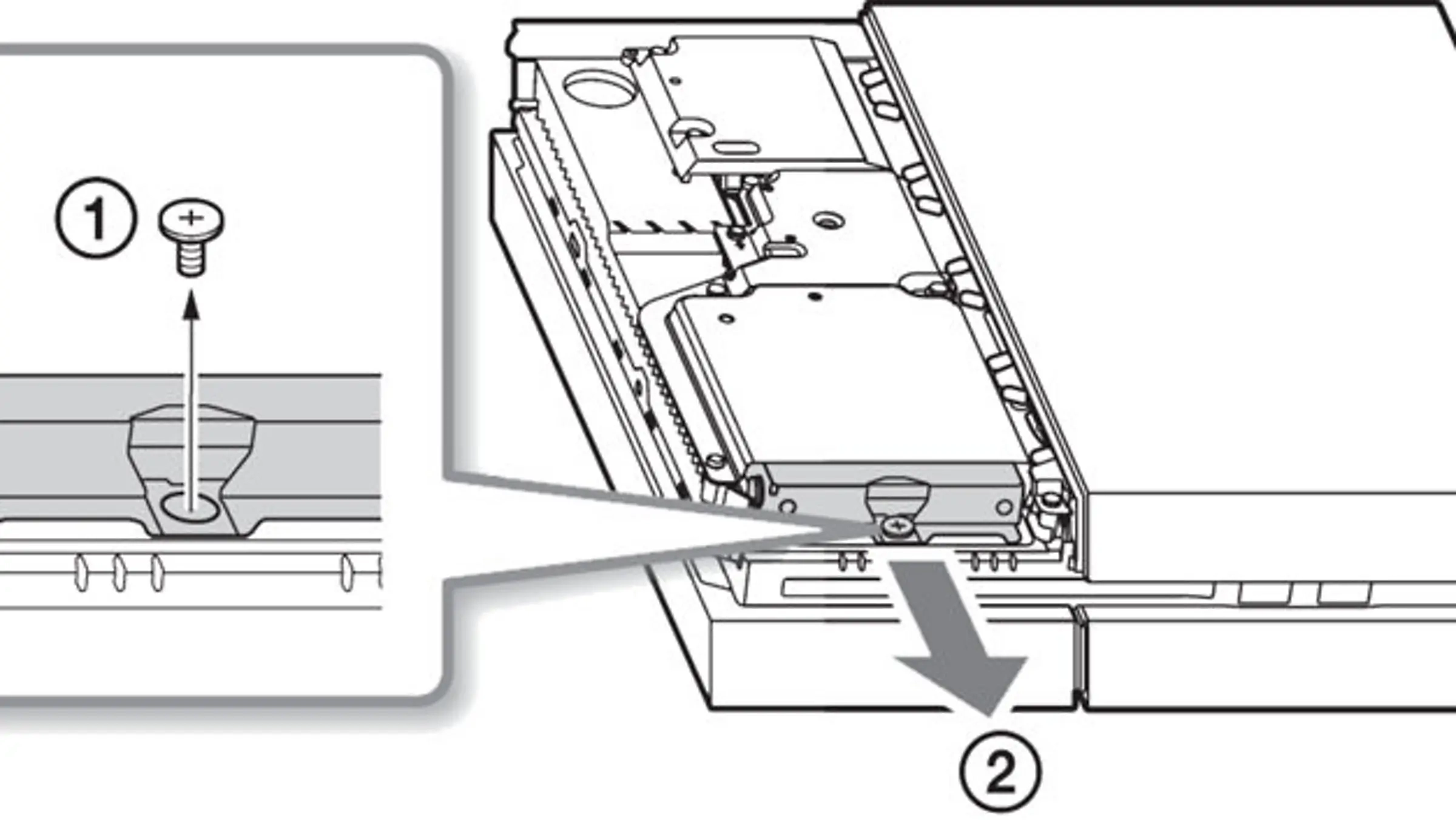
Screw with the PlayStation symbols on it.
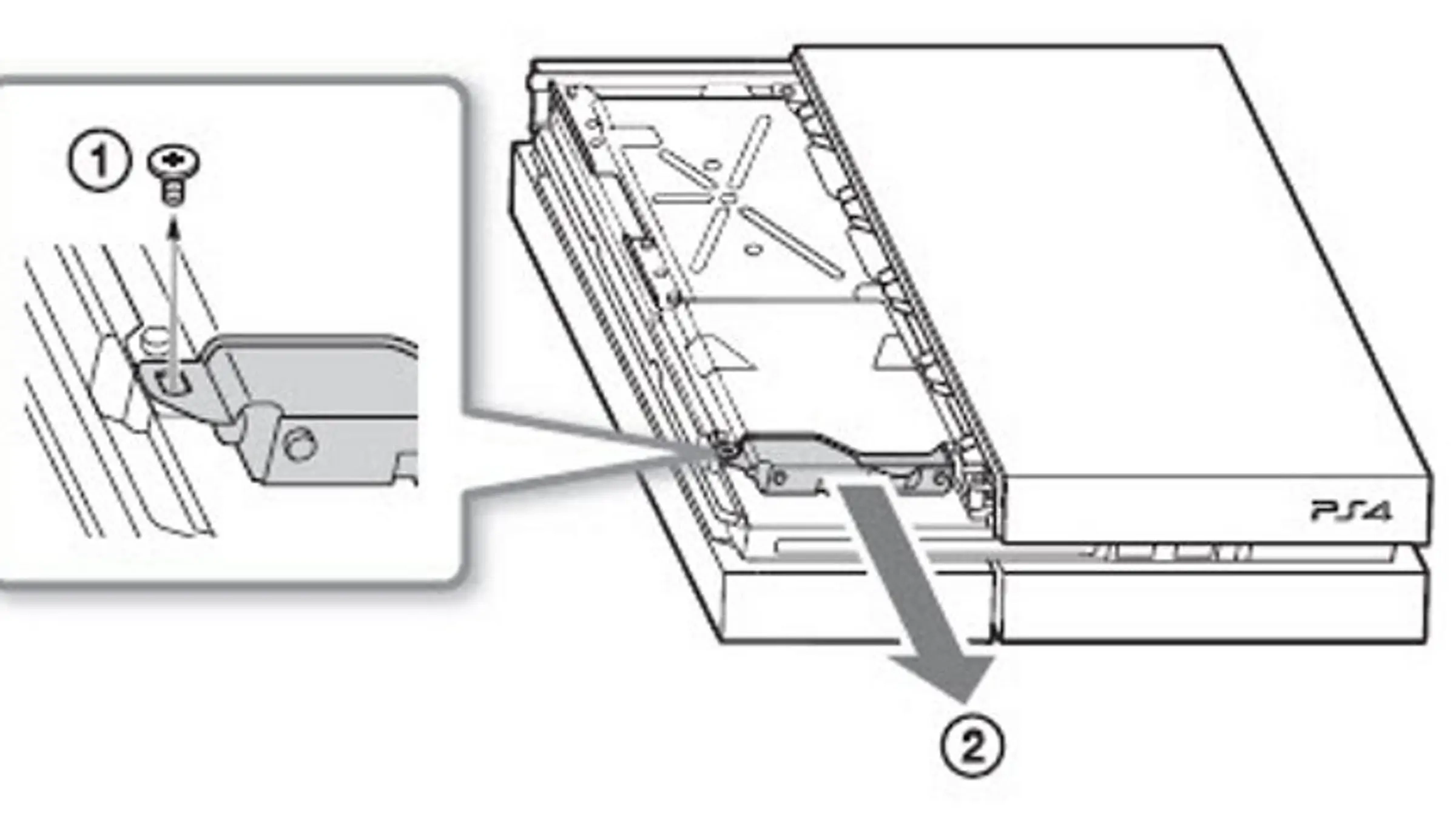
1- Remove the screw on side.
2- Pull the HDD toward the front of the system to remove it.
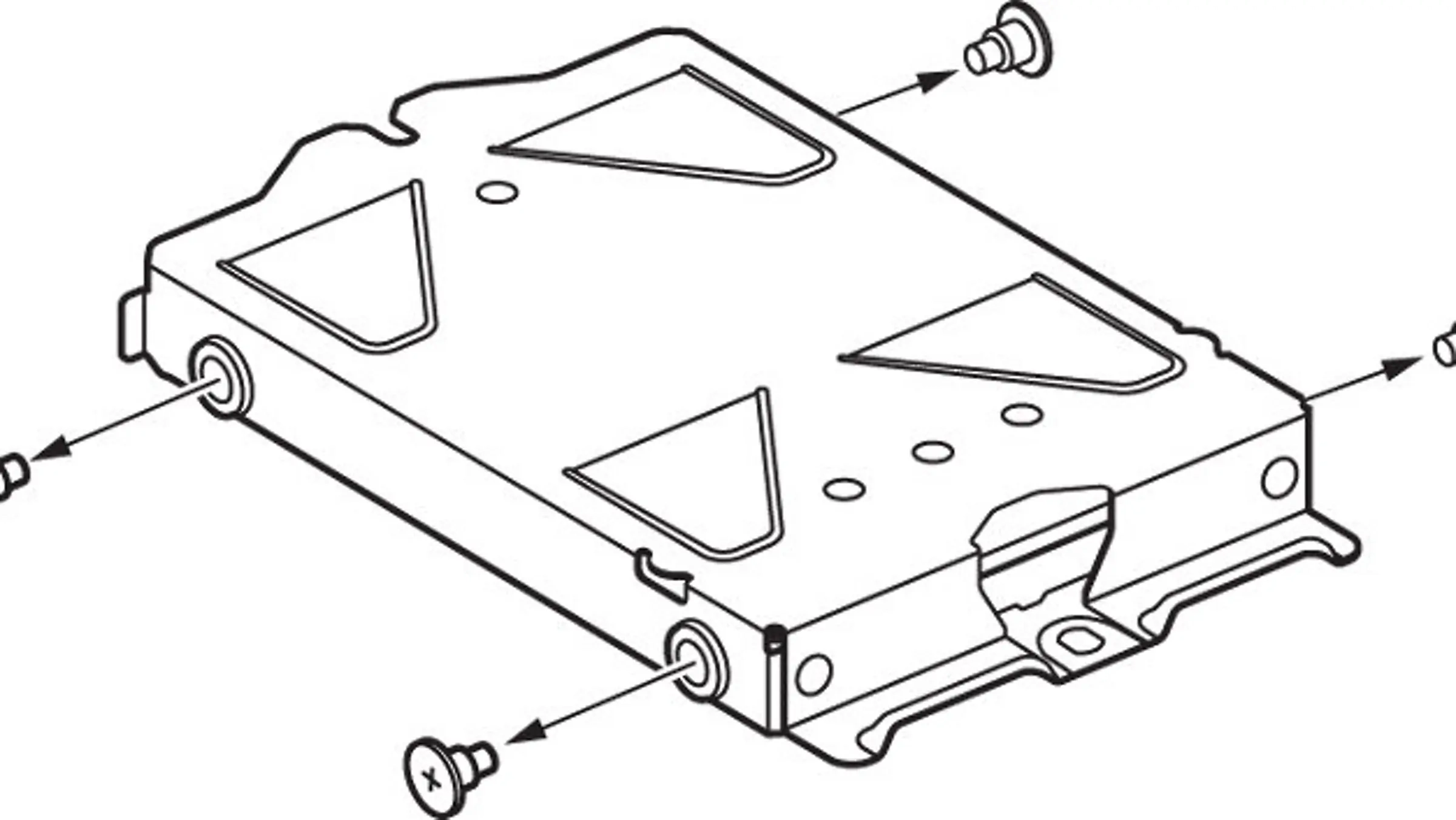
1- Remove the four screws holding the HDD in the caddy.
2- Insert the replacement HDD into the caddy.
3- Insert the caddy into the PlayStation 4 bay.
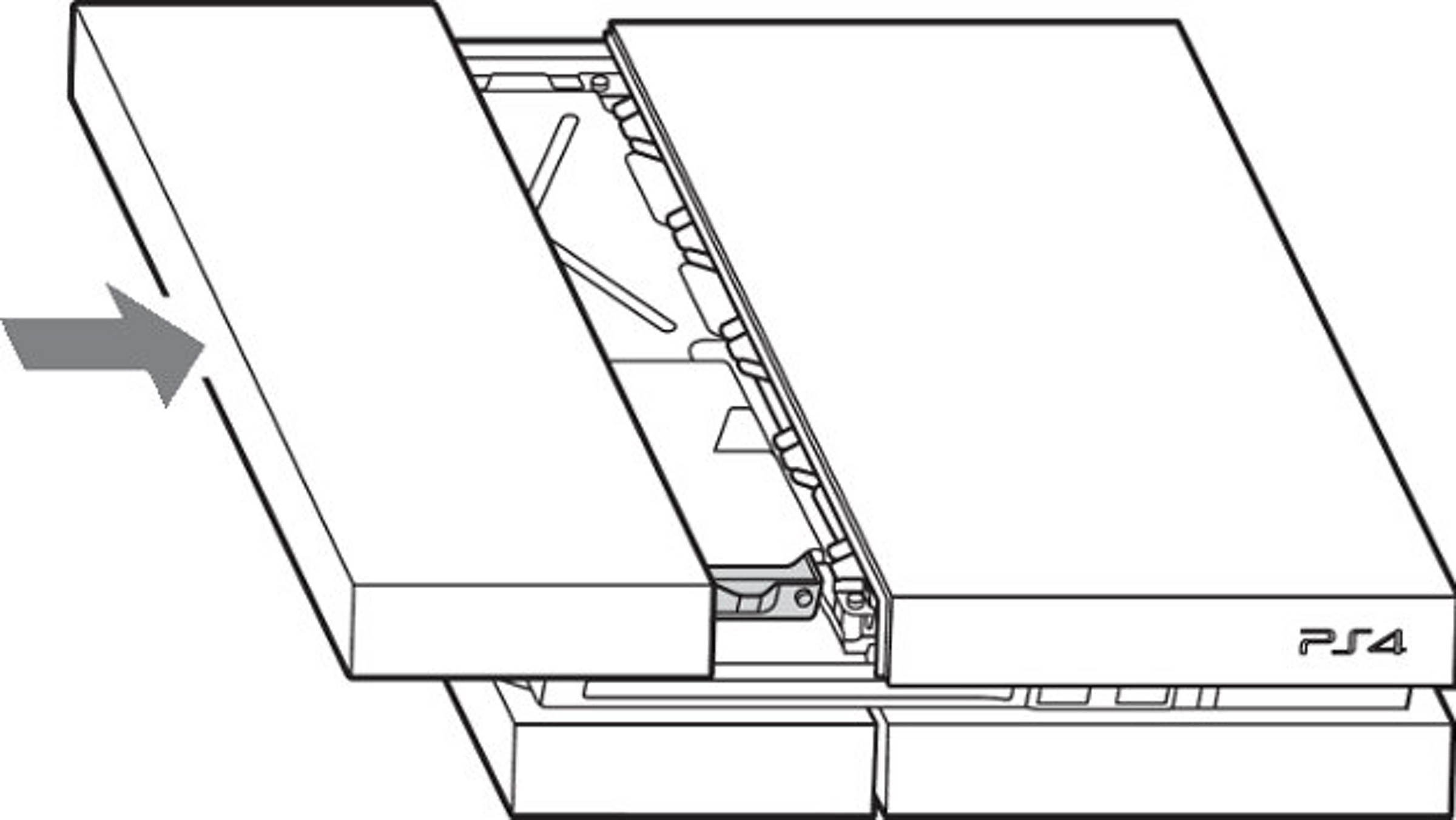
Replace the top panel. Place it over the exposed section of the PlayStation 4, about 7mm away from the seam. Now slide the panel towards the seam until it clicks into place.
.webp)
Slide the HDD bay cover in the direction of the arrow to remove it.
.webp)
1- Remove the screw.
2- Pull-on the hard disc drive with the mounting bracket to remove it.
.webp)
Remove the screws (four places). Do not remove the rubber inserts from the screw holes.
.webp)
1- Remove the HDD from the mounting bracket and insert the replacement.
2- Replace the screws; being careful not to over-tighten them.
.webp)
Attach the HDD to the system using the screw. Be sure to fully insert the HDD in the HDD bay.
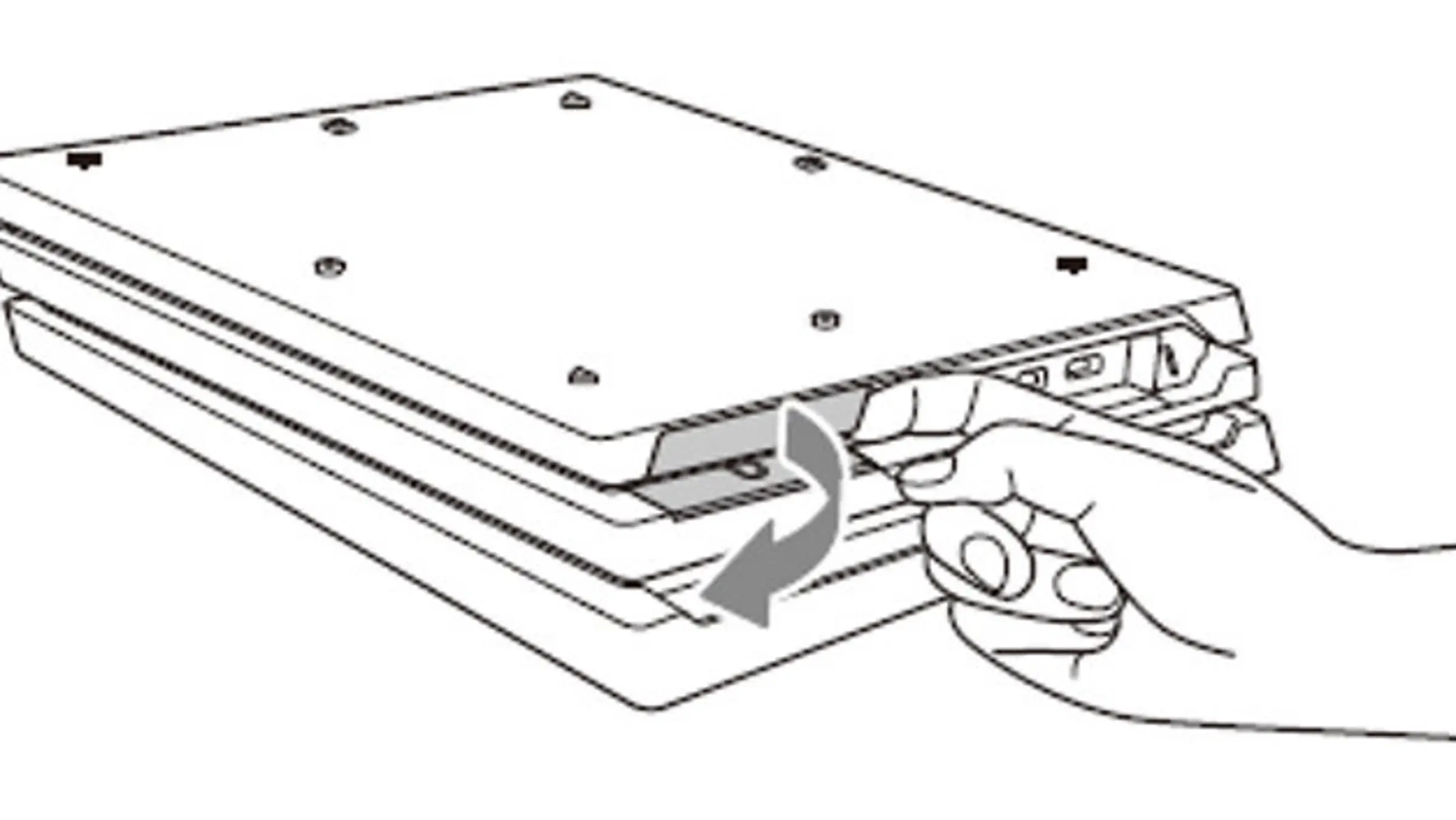
Remove from the right side first.
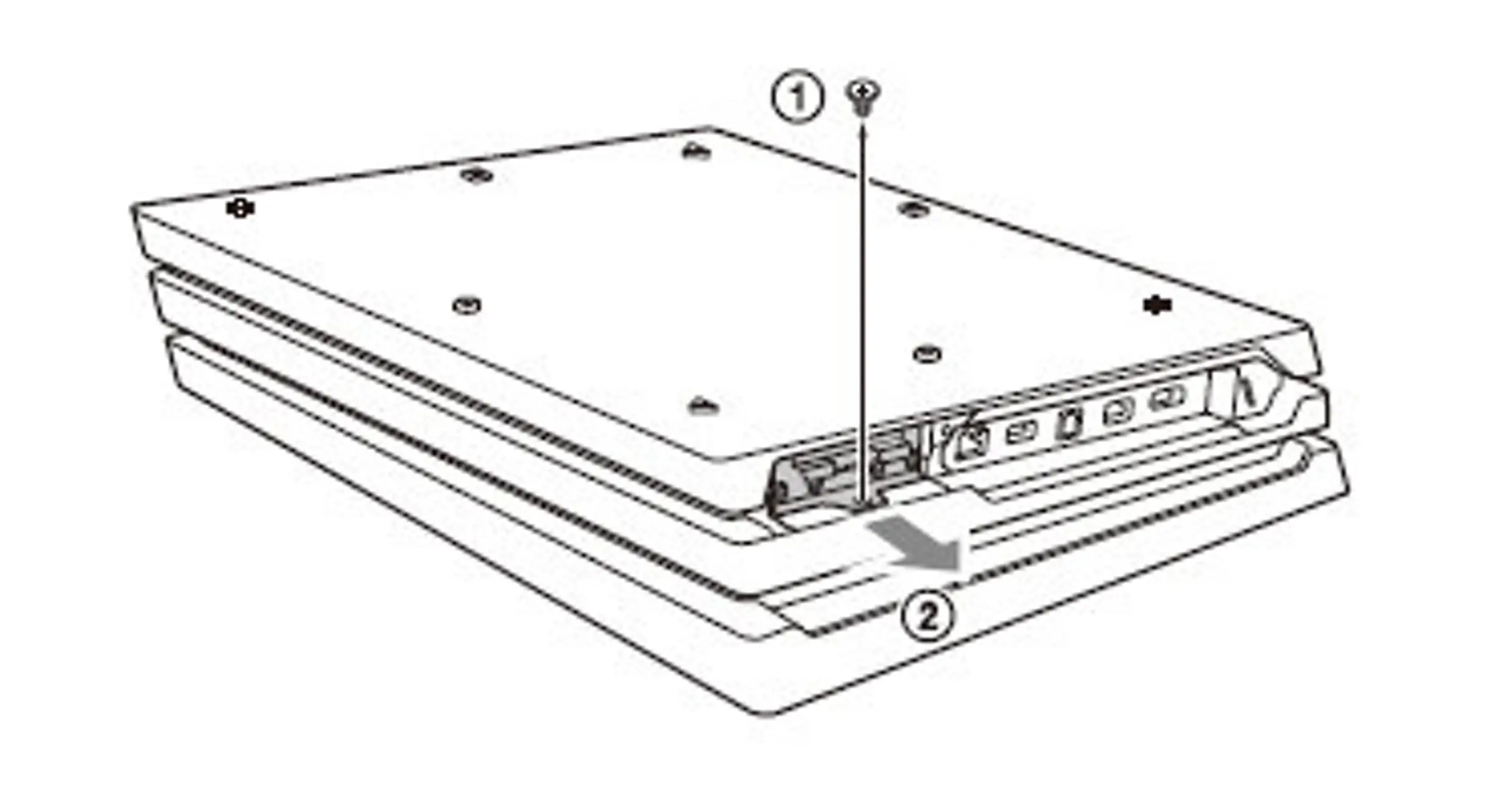
Remove the screw (1) and pull the HDD mounting bracket (2) to remove it.
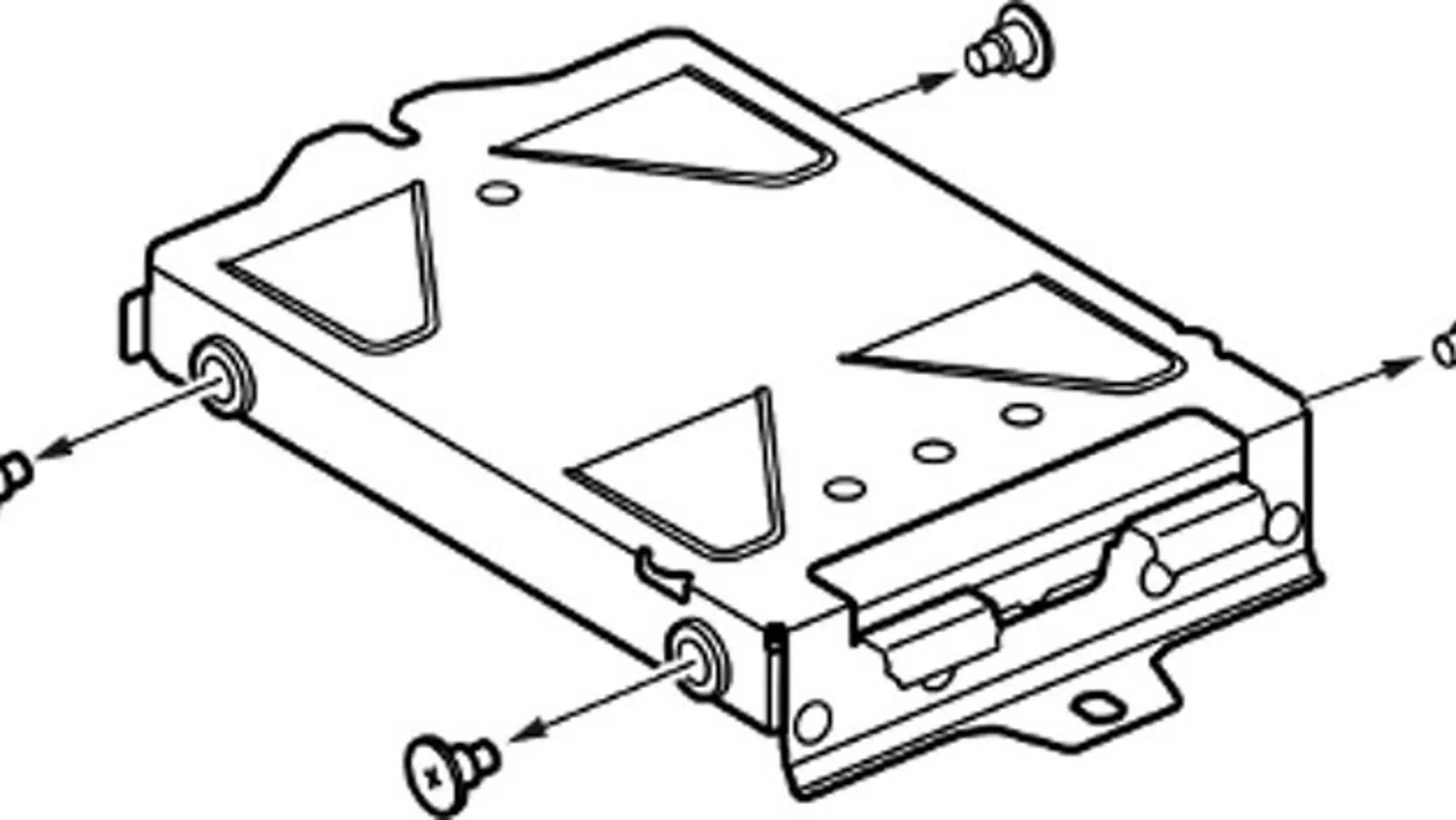
1- Remove the four screws from the HDD mounting bracket.
2- Remove the HDD from the mounting bracket and insert the replacement.
3- Replace the screws; being careful not to over-tighten them.
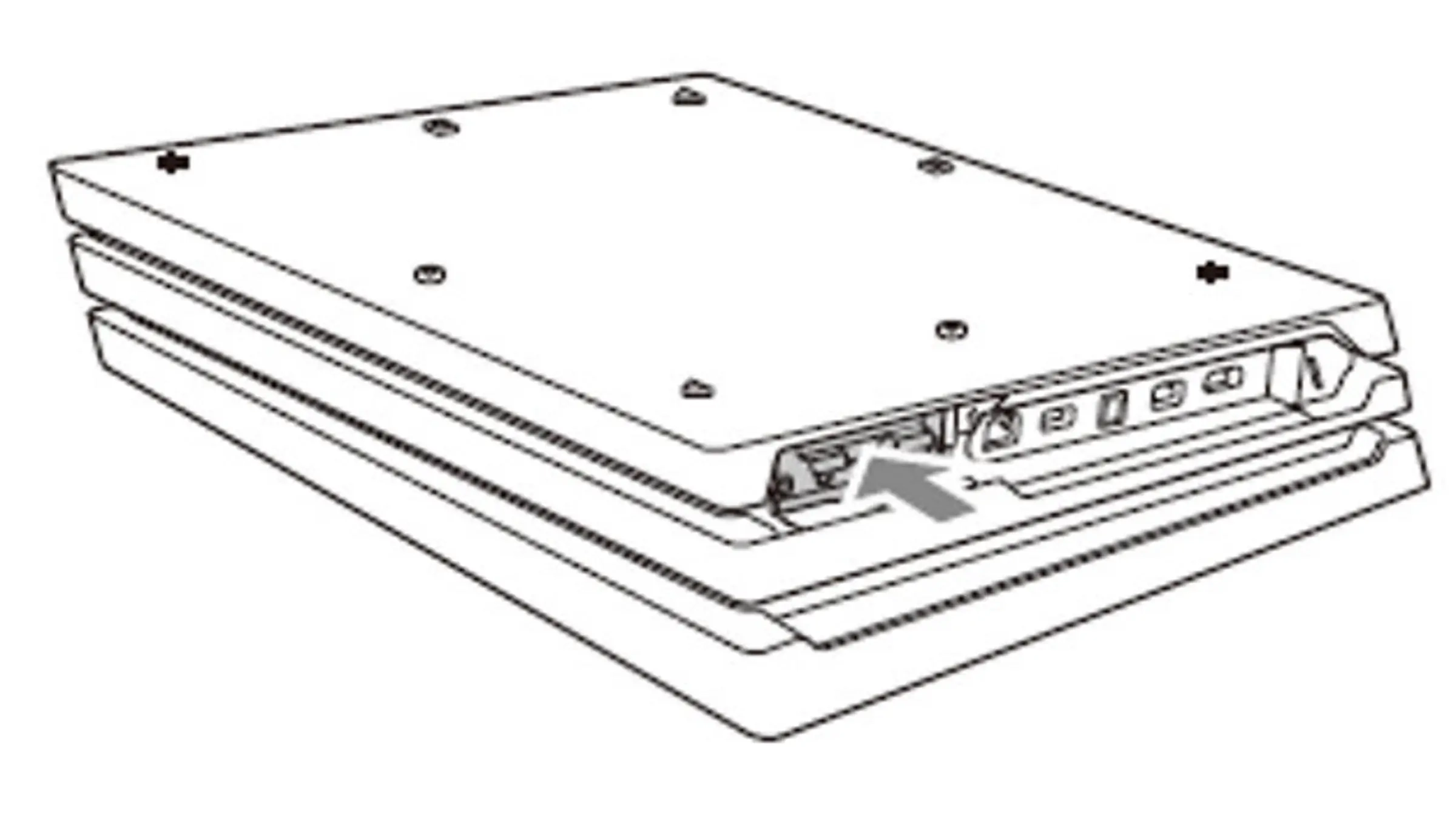
1- Reinsert the HDD mounting bracket.
2- Replace the screw.
3- Re-attach the HDD cover.
PS4 > UPDATE.Upgrade your gaming experience today with the PUSKILL 2.5 SATA3 1TB SSD for PS4!
This game is available in 6 stores and can also be delivered to your home with cash-on-delivery option.